Ready to immerse yourself in the heart-pounding action of the National Finals Rodeo (NFR) on Roku? Buckle up and follow our comprehensive guide to ensure you catch every thrilling moment of the rodeo extravaganza. Whether you’re a seasoned cowboy enthusiast or a newcomer to the rodeo scene, we’ve got you covered.
Choose Your Rodeo Pass: Selecting the Right Streaming Service
To begin your NFR journey on Roku, you’ll need access to a live TV streaming service that carries “The Cowboy Channel.” Here are some popular services that will saddle you up for the adventure:
- Cowboy Channel Plus App
- Subscribe to the Cowboy Channel Plus app for a front-row seat to live streams of major PRCA rodeos, including the NFR.
- Navigate to your Roku home screen, go to Streaming Channels, and search for “Cowboy Channel Plus.”
- Add the channel, open the app, sign in, and head to the Live tab for the NFR live streams.
- Sling TV
- Opt for a Sling TV subscription with the Heartland Extra channel pack.
- Sign in to your Sling TV account, go to “My Account,” select “Change package,” and add “Heartland Extra.”
- Access NFR on Roku by launching the Sling TV app, logging in, and selecting “CBS Sports Network” under the Sports section.
- DirecTV Stream
- Use the DIRECTV Stream app for NFR action on Roku.
- Install the app by searching “DIRECTV Stream” in the Roku Channel Store and following the prompts.
- Sign in with your DIRECTV Stream credentials and relish the NFR spectacle.
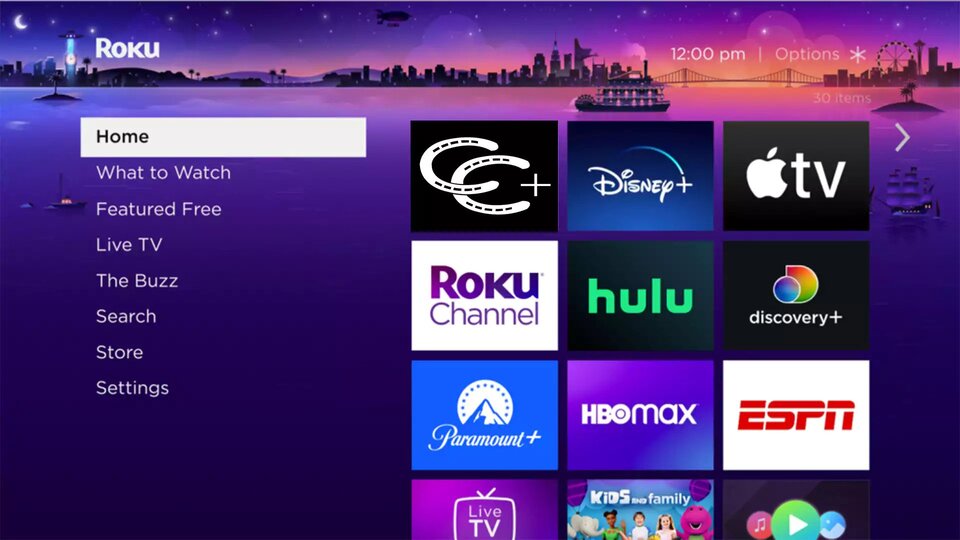
Dive Deeper: Step-by-Step Instructions for Each Service
Cowboy Channel Plus App
- Power on your Roku and go to the Streaming Channels section.
- Select the Search icon, type “Cowboy Channel Plus,” and press Enter.
- Choose the app from the results and click “Add channel.”
- Open the app, sign in or create an account, and select the Live tab for NFR streaming.
Sling TV
- Sign in to your Sling TV account and click on “My Account.”
- Under “My Subscription,” select “Change package.”
- Add the “Heartland Extra” pack, review, and submit.
- On your Roku, open Sling TV, log in, and navigate to “Live TV” > “Sports” > “CBS Sports Network” for NFR.
DirecTV Stream
Step 1: Install the DIRECTV Stream app
- Turn on your Roku, go to the Channel Store, and search for “DIRECTV Stream.”
- Add the channel to your Roku.
Step 2: Sign in to your DIRECTV Stream account
- Open the app, enter your credentials, and click “Sign in.”
Now, sit back, relax, and let the NFR excitement unfold on your Roku screen!
Frequently Asked Questions
Q: Can I watch the NFR on Roku for free?
A: Unfortunately, the NFR is not available for free on Roku. You’ll need a subscription to a service carrying “The Cowboy Channel.”
Q: Are there any additional fees for watching NFR on Sling TV?
A: Yes, the Heartland Extra channel pack on Sling TV costs an additional $6 per month on top of the base subscription.
Q: Can I use my DIRECTV satellite TV subscription for DIRECTV Stream on Roku?
A: Yes, the DIRECTV Stream app is included with all DIRECTV satellite TV subscriptions, but it can also be subscribed to as a standalone streaming service.
Q: What devices, besides Roku, are compatible with the Cowboy Channel Plus app for NFR streaming?
A: In addition to Roku, you can enjoy the Cowboy Channel Plus app on various devices such as Amazon Fire TV, Apple TV, Android TV, and iOS/Android smartphones.
Q: Can I record and rewatch the NFR on Roku using these streaming services?
A: The capability to record and rewatch the NFR depends on the features provided by the specific streaming service. Services like Sling TV may offer DVR functionality, allowing you to record and revisit your favorite rodeo moments.
Q: Is there a free trial available for the Cowboy Channel Plus app or other streaming services carrying the NFR?
A: While the Cowboy Channel Plus app may offer a free trial, streaming services like Sling TV or DirecTV Stream might have their own trial periods. Be sure to check the respective service’s website for the latest trial information.
Q: Can I watch the NFR live streams on multiple devices simultaneously with a single subscription?
A: The ability to stream NFR on multiple devices simultaneously typically depends on the terms of service of the streaming provider. Some services may allow simultaneous streaming on multiple devices with a single subscription, while others may have restrictions.
Q: Are there any geo-restrictions for watching the NFR on Roku with these streaming services?
A: Geo-restrictions may apply, and the availability of NFR content could vary based on your location. Ensure that the streaming service you choose supports NFR streaming in your region.
Conclusion: Saddle Up for Rodeo Bliss!
Now armed with the knowledge of how to watch the National Finals Rodeo on Roku, embark on a journey filled with bronco busting, bull riding, and barrel racing. Follow our user-friendly steps, and may your NFR experience be as thrilling as a rodeo ride itself!